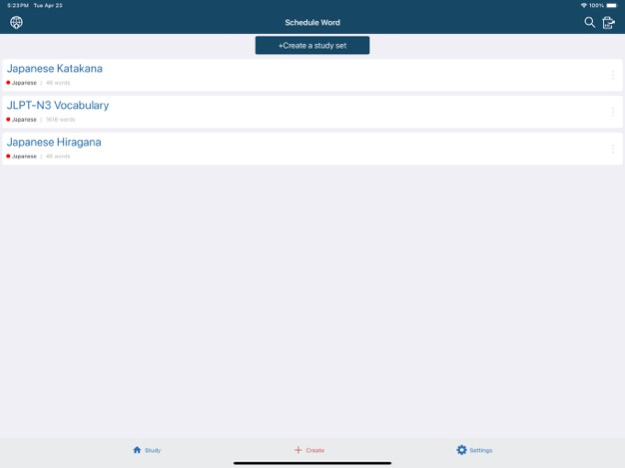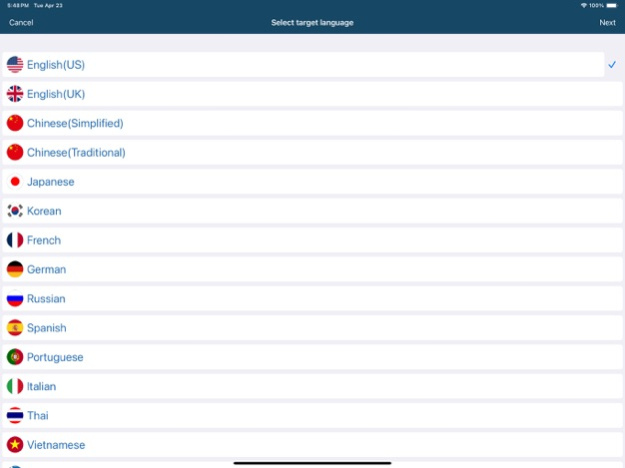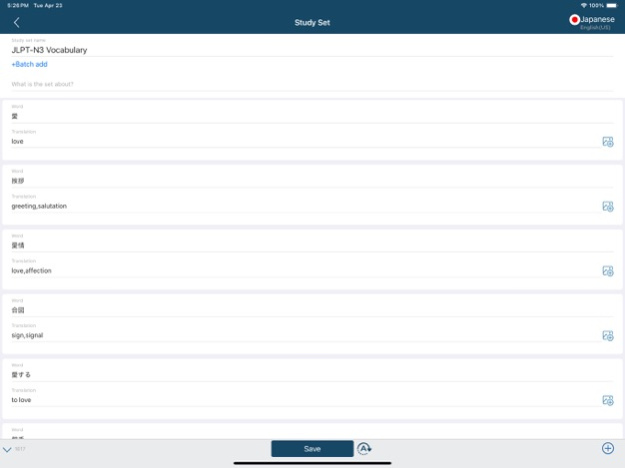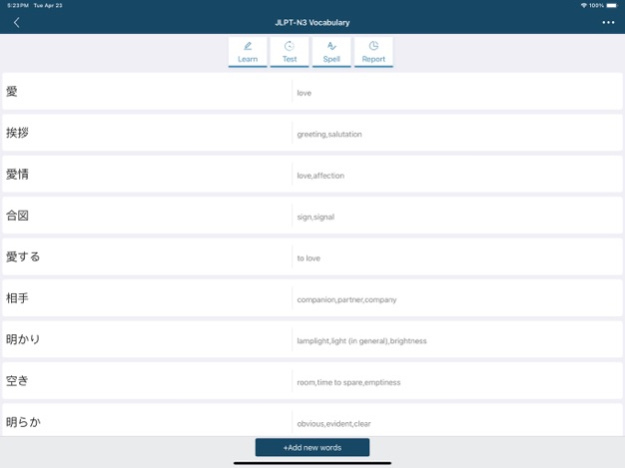ScheduleWord - a word notebook 2.5.6
Free Version
Publisher Description
Schedule Word allows you to create your own word cards and study sets in the most convenient way, or to select any study set created by other students.
You can also use memory curves to create learning plans, automatically plan the words you need to review, and automatically alert you every day.
----
With speed words, you can:
・Create study sets arbitrarily
・Add pictures to words
・Make a study plan and automatically remind you daily
・Get the set of words created by others
・Share your study sets
・Restore words at any time
・Batch import words set
・Copy words set
・Collect any word into Favorite
・Automatic word pronunciation
・Test words or spell words
・Show learning progress chart
・Adapted to iPad screen, you can freely switch between landscape and portrait screens
・Add automatic translation function: input any word, and the corresponding language translation can be automatically displayed
----
Language learning needs to accumulate over time. There are many ways to remember words.
Everyone has their own learning styles and habits. Only by finding the right tools can you have the most efficient memory methods.
[Automatic renewal member description】
・Subscription period 1 month (continuous monthly subscription), 3 months (continuous 3monthly subscription), 1year(continuous yearly subscription)
・After the payment is confirmed, or after the free trial period (if any), the iTunes account will be debited;
・Subscription will be automatically renewed. To cancel the renewal, please turn off the automatic renewal function 24 hours before the current subscription period expires. Cancellation within 24 hours prior to expiration will be subject to a subscription fee;
・Apple's iTunes account will be charged within 24 hours before expiration. After the deduction is successful, the subscription period will be postponed for one subscription period;
・If the user has any unused parts during the free trial period, the remaining trial period will be forfeited when the subscription product is purchased. This product does not currently offer a free trial period.
・Terms of Service: https://scheduleword.weebly.com/terms.html
・Privacy Agreement: https://scheduleword.weebly.com/privacy.html
Apr 23, 2024
Version 2.5.6
・Added iPad UI
・Added automatic translation function
About ScheduleWord - a word notebook
ScheduleWord - a word notebook is a free app for iOS published in the Kids list of apps, part of Education.
The company that develops ScheduleWord - a word notebook is LI WANG. The latest version released by its developer is 2.5.6.
To install ScheduleWord - a word notebook on your iOS device, just click the green Continue To App button above to start the installation process. The app is listed on our website since 2024-04-23 and was downloaded 0 times. We have already checked if the download link is safe, however for your own protection we recommend that you scan the downloaded app with your antivirus. Your antivirus may detect the ScheduleWord - a word notebook as malware if the download link is broken.
How to install ScheduleWord - a word notebook on your iOS device:
- Click on the Continue To App button on our website. This will redirect you to the App Store.
- Once the ScheduleWord - a word notebook is shown in the iTunes listing of your iOS device, you can start its download and installation. Tap on the GET button to the right of the app to start downloading it.
- If you are not logged-in the iOS appstore app, you'll be prompted for your your Apple ID and/or password.
- After ScheduleWord - a word notebook is downloaded, you'll see an INSTALL button to the right. Tap on it to start the actual installation of the iOS app.
- Once installation is finished you can tap on the OPEN button to start it. Its icon will also be added to your device home screen.